Master the art of building efficient and scalable business applications with Microsoft Power Apps. This course empowers professionals to design and develop robust, secure, and user-friendly solutions that transform manual processes into streamlined digital workflows — a critical skill in today’s data-driven workplace.

Gain next-level skills with Coursera Plus for $199 (regularly $399). Save now.

Power Apps Development: Tips, Tricks & Best Practices

Instructor: Packt - Course Instructors
Included with
Recommended experience
What you'll learn
Learn to manage apps across different environments and solutions
Discover how to integrate Power Apps with other applications for extended functionality
Explore the use of Copilot to enhance app customization and efficiency
Skills you'll gain
- Power BI
- Microsoft Copilot
- Project Planning
- Application Lifecycle Management
- Requirements Analysis
- Application Development
- Microsoft PowerPoint
- Microsoft Power Automate/Flow
- Microsoft Teams
- Solution Delivery
- Data Integration
- No-Code Development
- Governance
- Business Logic
- Data Validation
- Microsoft Power Platform
- Microsoft 365
- Development Environment
- Software Development
- Microsoft Outlook
Details to know

Add to your LinkedIn profile
November 2025
15 assignments
See how employees at top companies are mastering in-demand skills

There are 15 modules in this course
In this section, we explore client requirement analysis, project scope definition, and structured planning in Power Apps development to ensure alignment with stakeholder expectations and reduce rework.
What's included
2 videos3 readings1 assignment
In this section, we explore solution creation, publisher design, and deployment pipelines for efficient Power Apps development and application lifecycle management.
What's included
1 video5 readings1 assignment
In this section, we explore Power Platform environments, covering environment creation, solution types, and deployment processes to enhance development efficiency and collaboration.
What's included
1 video3 readings1 assignment
In this section, we examine the selection criteria for Power Apps, focusing on canvas apps, Power Pages, and model-driven apps. We highlight their use cases and guide decision-making for optimal solution design.
What's included
1 video5 readings1 assignment
In this section, we explore connecting Power Apps to Excel, SharePoint, and Dataverse, focusing on their features, advantages, and practical implementation for efficient data management and app development.
What's included
1 video6 readings1 assignment
In this section, we explore variables, collections, and data filtering to enhance app functionality and data management in Power Apps, focusing on efficient and interactive application development.
What's included
1 video6 readings1 assignment
In this section, we explore canvas app formulas, focusing on Search, Refresh, screen navigation, and connecting forms to Dataverse tables for dynamic app development and efficient data handling.
What's included
1 video2 readings1 assignment
In this section, we explore conditional formatting and URL deep linking to enhance app interactivity and user experience through dynamic UI changes and efficient navigation.
What's included
1 video2 readings1 assignment
In this section, we explore integrating Power Automate with Teams and Outlook to automate email, calendar, and notification workflows, enhancing productivity and collaboration in Microsoft 365 environments.
What's included
1 video5 readings1 assignment
In this section, we explore integrating Power BI with Power Apps to enhance data visualization, enabling bidirectional embedding of dashboards, reports, and interactive elements in both canvas and model-driven apps.
What's included
1 video6 readings1 assignment
In this section, we explore embedding Power Apps into SharePoint sites, creating custom list forms, and integrating SharePoint data with Power Apps to enhance functionality and user experience.
What's included
1 video3 readings1 assignment
In this section, we explore integrating Power Virtual Agents with Copilot to enhance app interactions. Key concepts include building AI-driven chatbots, connecting data sources, and creating custom topics for improved user engagement.
What's included
1 video5 readings1 assignment
In this section, we explore Power Platform environment strategies, service account vs. individual account analysis, and data policy implementation for secure application lifecycle management.
What's included
1 video4 readings1 assignment
In this section, we explore error handling in Power Apps, focusing on using built-in functions like IfError and IsError, creating custom error messages, and improving app stability and user experience.
What's included
1 video4 readings1 assignment
In this section, we explain how to register a Power App in Azure, configure client and secret IDs, and apply these settings for secure and efficient app integration with Azure services.
What's included
1 video3 readings1 assignment
Instructor

Offered by
Explore more from Data Management
 Status: Free Trial
Status: Free Trial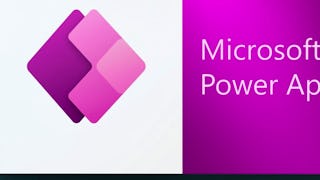 Status: Free Trial
Status: Free Trial Status: Free Trial
Status: Free TrialBoard Infinity
 Status: Free Trial
Status: Free TrialBoard Infinity
Why people choose Coursera for their career




Frequently asked questions
Yes, you can preview the first video and view the syllabus before you enroll. You must purchase the course to access content not included in the preview.
If you decide to enroll in the course before the session start date, you will have access to all of the lecture videos and readings for the course. You’ll be able to submit assignments once the session starts.
Once you enroll and your session begins, you will have access to all videos and other resources, including reading items and the course discussion forum. You’ll be able to view and submit practice assessments, and complete required graded assignments to earn a grade and a Course Certificate.
More questions
Financial aid available,





