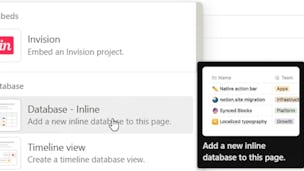Whether you are just starting out as a freelancer or you’re hoping to better establish your service-based business, creating an effective productivity system to manage client projects is key to growing and expanding without overwhelm. In this course, taught by Cheryl Chan, you’ll be learning how to create your own custom Client Project Management system entirely on Notion, so you can streamline your processes, amp up your productivity, and deliver the best client experience. I'm giving you the tested blueprint that I've used in the last 3 years to manage and grow my own service-based business - templates and everything - and you'll come out of the class relieved knowing that you finally have a system you can depend on.

Ends soon: Gain next-level skills with Coursera Plus for $199 (regularly $399). Save now.

Client HQ: Streamline Client Project Management with Notion
This course is part of Learn Notion for Client and Project Management Specialization

Instructor: Skillshare
Included with
Skills you'll gain
Details to know

Add to your LinkedIn profile
4 assignments
See how employees at top companies are mastering in-demand skills

Build your subject-matter expertise
- Learn new concepts from industry experts
- Gain a foundational understanding of a subject or tool
- Develop job-relevant skills with hands-on projects
- Earn a shareable career certificate

There are 4 modules in this course
In this first module, you’ll get oriented with the course structure and learn how Notion can be used to support real-world client workflows. You’ll explore the course project, set up your Notion account, and create your first workspace and client database. By the end of this module, you’ll have a foundational system in place to organize client information and streamline your project management.
What's included
4 videos1 reading1 assignment1 discussion prompt
This module walks you through creating two essential components of an effective client system in Notion: an internal project space for managing your team’s work, and a client-facing portal for sharing deliverables, updates, and key resources. You’ll learn how to structure your workspace for clarity and communication, helping both your team and your clients stay aligned throughout a project.
What's included
3 videos1 assignment1 discussion prompt
Build a dynamic system that connects all the moving parts of your client projects. In this module, you'll learn how to link databases in Notion to manage tasks, timelines, and project phases more efficiently. You’ll also create visual timelines to track deadlines and deliverables, enabling a clearer overview of each project's progress.
What's included
2 videos1 assignment1 discussion prompt
In the final module, you’ll bring everything together by reflecting on your current client management process and identifying ways to optimize it using Notion. You’ll implement a complete, customized workflow—from onboarding new clients with a welcome video to managing tasks and communication. By the end, you’ll have a fully functional system to support your creative business and improve the client experience.
What's included
3 videos1 reading1 assignment1 peer review1 discussion prompt
Earn a career certificate
Add this credential to your LinkedIn profile, resume, or CV. Share it on social media and in your performance review.
Instructor

Offered by
Explore more from Business Essentials
Why people choose Coursera for their career




Frequently asked questions
To access the course materials, assignments and to earn a Certificate, you will need to purchase the Certificate experience when you enroll in a course. You can try a Free Trial instead, or apply for Financial Aid. The course may offer 'Full Course, No Certificate' instead. This option lets you see all course materials, submit required assessments, and get a final grade. This also means that you will not be able to purchase a Certificate experience.
When you enroll in the course, you get access to all of the courses in the Specialization, and you earn a certificate when you complete the work. Your electronic Certificate will be added to your Accomplishments page - from there, you can print your Certificate or add it to your LinkedIn profile.
Yes. In select learning programs, you can apply for financial aid or a scholarship if you can’t afford the enrollment fee. If fin aid or scholarship is available for your learning program selection, you’ll find a link to apply on the description page.
More questions
Financial aid available,