This course is an introduction to virtualization, which helps you to learn and develop new operating systems, no matter what you are running on your laptop/system. It covers what virtualizations are, the different types of virtualizations, and how virtualization is different from containerization and emulation. It covers topics on how to use either VMware Workstation or Fusion, VMware Fusion on MacOS Intel and MacOS ARM, Oracle VirtualBox, and Vagrant.

Gain next-level skills with Coursera Plus for $199 (regularly $399). Save now.
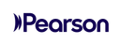
Recommended experience
What you'll learn
Learn virtualization options and solutions to run on your own laptop
Start with VMware, VirtualBox, Hyper-V, KVM, or Proxmox to create VMs on MacOS, Windows, or Linux—easy setup for testing and development.
Latest virtualization: Snapshots, VM clones, embedded hypervisors, encrypted VMs, and advanced virtual networks boost security and flexibility.
Get step-by-step knowledge on how to install and set up a virtual machine
Skills you'll gain
Details to know

Add to your LinkedIn profile
September 2025
11 assignments
See how employees at top companies are mastering in-demand skills

There is 1 module in this course
This module introduces virtualization concepts, technologies, and practical skills for creating and managing virtual machines across platforms. Lessons cover key virtualization products—including Hyper-V, VMware Workstation and Fusion, Oracle VirtualBox, KVM, and Vagrant—plus advanced features like snapshots and networking. You’ll also explore alternatives such as Parallels Desktop, VMware ESXi, ProxMox, and cloud-based virtualization, gaining hands-on experience with setup, hardware management, and feature comparison.
What's included
53 videos11 assignments
Explore more from Support and Operations
 Status: Free Trial
Status: Free Trial Status: Free Trial
Status: Free TrialIllinois Tech
 Status: Preview
Status: PreviewIllinois Tech
 Status: Free Trial
Status: Free TrialUniversity of Michigan
Why people choose Coursera for their career





Open new doors with Coursera Plus
Unlimited access to 10,000+ world-class courses, hands-on projects, and job-ready certificate programs - all included in your subscription
Advance your career with an online degree
Earn a degree from world-class universities - 100% online
Join over 3,400 global companies that choose Coursera for Business
Upskill your employees to excel in the digital economy
Frequently asked questions
Yes, you can preview the first video and view the syllabus before you enroll. You must purchase the course to access content not included in the preview.
If you decide to enroll in the course before the session start date, you will have access to all of the lecture videos and readings for the course. You’ll be able to submit assignments once the session starts.
Once you enroll and your session begins, you will have access to all videos and other resources, including reading items and the course discussion forum. You’ll be able to view and submit practice assessments, and complete required graded assignments to earn a grade and a Course Certificate.
More questions
Financial aid available,


