This course takes you deep into troubleshooting and managing Windows, Mac, and mobile operating systems, equipping you with the practical skills needed to resolve common user issues and optimize device performance. You’ll learn how to configure display settings, manage device encryption, and handle updates and application compatibility. Discover best practices for backing up personal data, clearing browser caches, and using tools like Task Manager and Activity Monitor to manage system processes. The course also covers mobile device management, email setup, and troubleshooting for iOS and Android devices, as well as collaboration software and app installation. Special attention is given to accessibility features and power management, ensuring you can support diverse user needs. By the end of this module, you’ll be ready to confidently address a wide range of operating system and application challenges.

Gain next-level skills with Coursera Plus for $199 (regularly $399). Save now.
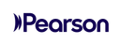
Cisco Certified Support Technician IT Support 100-140 Unit 5
This course is part of Cisco Certified Support Technician IT Support - 100-140 Specialization

Instructor: Pearson
Included with
Recommended experience
What you'll learn
Troubleshoot and optimize Windows, Mac, and mobile operating system settings and applications.
Manage device security, updates, and application compatibility across platforms.
Back up and restore personal data using built-in tools and best practices.
Support user accessibility needs and power management for improved device usability.
Skills you'll gain
- Data Maintenance
- Browser Compatibility
- Android (Operating System)
- Mobile Security
- Computer Displays
- Microsoft Windows
- Software Installation
- Patch Management
- System Monitoring
- Collaborative Software
- OS Process Management
- Operating System Administration
- Desktop Support
- Mac OS
- System Configuration
- Technical Support
- Apple iOS
- Application Performance Management
Details to know

Add to your LinkedIn profile
September 2025
3 assignments
See how employees at top companies are mastering in-demand skills

Build your subject-matter expertise
- Learn new concepts from industry experts
- Gain a foundational understanding of a subject or tool
- Develop job-relevant skills with hands-on projects
- Earn a shareable career certificate

There is 1 module in this course
In this module, you’ll explore common issues with Windows and Mac operating systems, as well as mobile device operations and application troubleshooting. You’ll learn how to identify and resolve problems on both Windows and Mac platforms, understanding the unique components and challenges each system presents when it comes to application issues. You’ll also gain practical skills for troubleshooting mobile devices, including smartphones and tablets. This includes handling operational and application problems you’re likely to encounter in any environment. These topics are essential for IT support, and you’ll find them both useful and engaging as you build your expertise.
What's included
39 videos3 assignments
Earn a career certificate
Add this credential to your LinkedIn profile, resume, or CV. Share it on social media and in your performance review.
Explore more from Support and Operations
 Status: Free Trial
Status: Free Trial Status: Free Trial
Status: Free Trial Status: Free Trial
Status: Free Trial Status: Free Trial
Status: Free Trial
Why people choose Coursera for their career




Frequently asked questions
Yes, you can preview the first video and view the syllabus before you enroll. You must purchase the course to access content not included in the preview.
If you decide to enroll in the course before the session start date, you will have access to all of the lecture videos and readings for the course. You’ll be able to submit assignments once the session starts.
Once you enroll and your session begins, you will have access to all videos and other resources, including reading items and the course discussion forum. You’ll be able to view and submit practice assessments, and complete required graded assignments to earn a grade and a Course Certificate.
More questions
Financial aid available,





